Monitoring servers is a crucial element in ensuring smooth operation. In this guide I will be setting up monitoring using Prometheus and a dashboard with Grafana.
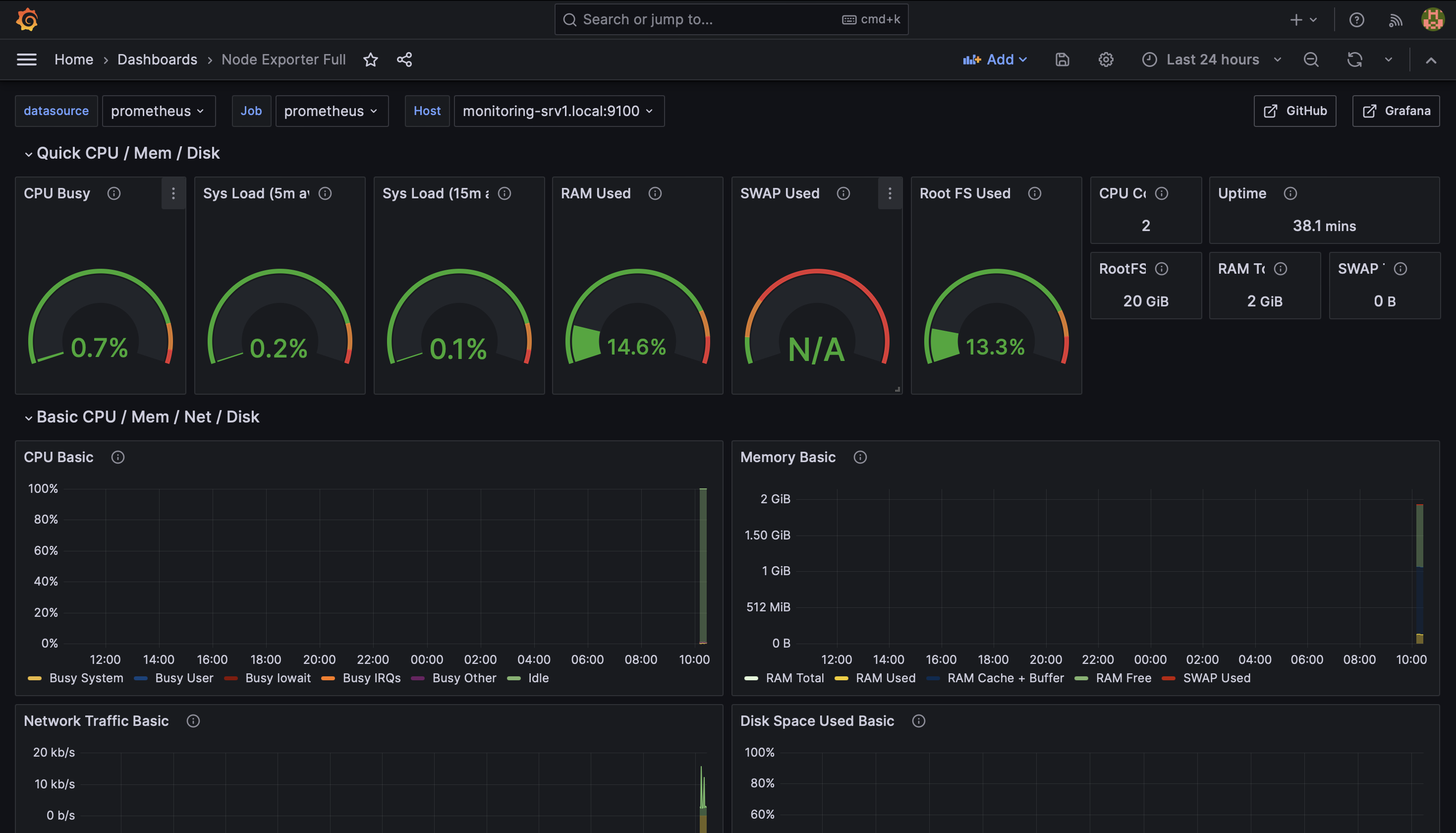
Requirements
- A server to use for monitoring, this will house prometheus and grafana
- A few other servers to monitor.
I will be using Debian …